It took me a second to figure it out, so in case you were confused, here’s one way to activate Street View after upgrading your iPhone to firmware 2.2 or later.
1. Open the Maps application.
2. Search for something (don’t just use My Location), so you get a pushpin:
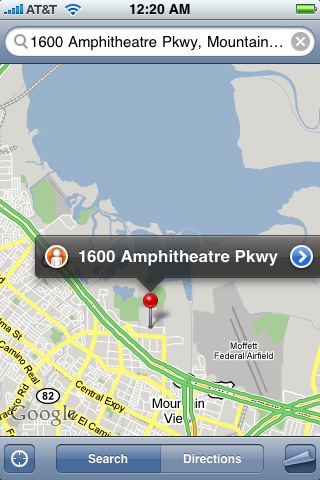
3. Tap on the Street View Guy to the left of the location, and you’ll be sent into Street View:

That’s me next to the bikes!
4. Tap the orientation circle to exit Street View.
Leave it to you to find a way to be seen in Street View
Nice. Just in time before I leave!