Alright, what is going on here? My MacBook Pro is not in a happy state. Starting last night, it has been doing a strange crash. Here’s what happens:
- The computer becomes unresponsive to any clicks, and a rectangle of horizontal lines follows the cursor.
- Cursor becomes beach ball, and at some point the rectangle disappears.
I can’t force quit or anything; I can only force a shutdown by holding the power button. Since the whole system becomes unresponsive, and there are those funny lines, I’m thinking it’s a kernel panic.
At first I thought this was no big deal, and somewhat of a mixed blessing. It was about time I did a clean install of the system, for instance I had completely killed Spotlight a few months ago and was looking forward to getting it back. However, I’m afraid this issue may be independent of the system software. I started up from an installation disk, and before I could even complete the first step, choosing a language, I saw the dreaded lines. This happens both when booting from the hard drive and from the CD, so that can’t be good.
Here’s a picture:
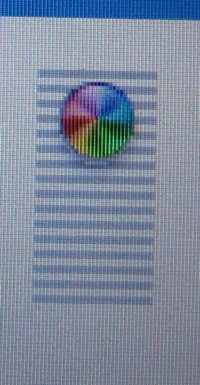
Any Apple geeks know what this is? I usually know what’s up when I take my computer to Apple, so I can confidently say that it’s a hardware issue and I won’t let them waste our time trying to run Disk Utility or reformatting my hard drive.
Fortunately, this thing should still be under AppleCare (always a good buy on a laptop or monitor), so I might even get a free upgrade out of this. But I don’t like being without my personal laptop, and as nice and knowledgeable as the Genius Bar people are, I really really hate the experience and guaranteed 20+ minute wait after my scheduled time.
I went to the Apple Store tonight and explained that it did this when booting from the hard drive or DVD. The genius hooked up their external hard drive to boot from that, and I was of course worried that they would just reinstall my OS and say that everything was fine. And usually when I go to the Apple Store, my computer will act perfectly, and even dance if you ask it to, making me look like a fool. [1] [2]
But this time, even as I was starting to explain that the computer may have to run for an hour before it freezes, the system just booted to a blue screen and didn’t even make it to the login prompt. They’re ordering a new logic board.
I too have this same problem.
A rectangle occurs near the mouse cursor and the system freezes.
Funny that it happens not only in MACOSX but also in Ubuntu 8.10 which I have as dual boot.
I shut down and reset using cmd+option+P+R during boot. Its working fine till now (1 hour) after doing that.
Shiva
Hi there,
Did the logic board change sorted your problem ? …. I having the same issue with my Macbook Pro Core duo of 2006 and no apple care (I know I am a fool ! I guess this is the hard way to learn).
I would not be surprised if a mac logic board is worth the price of full PC….
Take care
I finally took my macbook pro to an apple store. As dreaded it is a problem from the ATI X1600 . I tried calling apple but they apparently decided that it was tough luck. It is really annoying to loose your computer on a flawed hardware coming from original design (overheating of this machine is already quite unpleasant). I have to say that I was a bit naive thinking that buying a high end product from apple was like an investment. At the end of the day, I may as well by a PC every year….
So new logic board for 500 euros that could fail again in 3 months or brand new PC guaranty one year …. Too bad apple does not seem to make any effort to keep its customer happy…. from quality by design to pure branding that seems to be the way…
Good luck with your machine…. because apparently that’s what matter…. luck
I just started having this problem on my MacBook Pro 15 2 GHz about 1 month AFTER having the motherboard replaced for a different problem (the fans stopped working). I had it checked at the Genius Bar & they said they could find no hardware problem. It worked for a couple of days and now has started flaking out again intermittently. Genius Bar told me to do a clean OS install, but it sounds like that’s not going to help based on comments here. Would love to know if anyone has solved this problem. If in fact it’s the motherboard, mine should still be under warranty.
Thanks for any info on this
To answer Eric and Susan, I had Apple replace my motherboard under warranty and it has been working ever since.
Just ran into this problem today. Any advice? What was the ultimate solution? Any suggestions?
@justin the solution was to have the motherboard replaced.
I have the same problem. With the grey barcode under the cursor / mouse. It would be off and on randomly.
Then i started having trouble booting or it would run for a bit then freeze.
Since it would boot in safe mode… I took out the ATIRadeon drivers from the system library (which disables the video card – causing the video to run off your ram). Now the computer runs fine but those grey bars are there all the time now.
It’s too bad that the video card is soldered into the logic board. There are companies online and on ebay that will heat up the card – clean things up and solder a new card… there are also you tube clips of people either putting there logic board in the oven or place a tea lite candle directly on the video card to heat it up and re-flow the card… it looks like and not just with macs – one type of issue is the soldered connection becomes cracked causing a bad connection between the video card and logic board.
Does anyone know for the 2006 macbook pro (intel) what logic boards I can replace the current one with? Do I have options a range of logic boards to search for or do I have to get the exact same model mirror copy? I may take it to the apple store and see if I can upgrade the logic board. It might be worth the money if the new logic board is a hefty upgrade with both processor speed and a higher ram capability. Ya know!
Neil
While this is an old thread, I thought I should add details on my experience with this problem:
Similar symptoms, barcode attached to pointer, freezes at restart, etc…
I started the machine with Snow Leopard DVD. First good news, the pointer was normal and no freezes.
I ran the Disk Utilities from the DVD, repair disk and repair permissions. Repair disk hung, force restarted and worked the second time around. Repair permissions was slow (took a long time but I let it finished).
Restarted from the local drive, all is well (at this stage).
Not convinced it’s a longterm fix, but it’s working.
Same problems experienced for about 5 days of booting, rebooting in safe mode. Did RAM reset, repaired HD, tried booting from separate partitions (Tiger on one, Snow Leopard on the other).
This evening, I had no problems, and no characteristic glitching in the screen. Trying a time machine backup seemed to be the turning point. Left it on over night backing up to a new ext hard drive. By morning the system had frozen, so forced shut down. A reboot in the evening and no problems what-so-ever. I opened several high CPU applications (Logic, Toast, iPhoto, Reason, BBC iPlayer, Photoshop…) and still can’t get it to replicate the bar code lines and freezing error. Frustrating since I have a genius appointment tomorrow and now won’t be able to demonstrate it.
it’s interesting for me, a mere artist, to be able to find out all this information about this issue, as neither the “geniuses” at the apple store or my apple certified tech had ever heard or seen it, and didnt take the 2 minutes to google it, as i have…The first time i was at the genius bar the genius said i had a software issue (read i dont know what caused it, but that sounds good.) they reinstalled a newer version of the operating system. problem reoccurred..The next day, the chick at the apple store was in quite a hurry for me to dump the laptop and buy a new one. the store was jammed, and the geniuses had already given me the allocated concern they think I am due the day before…she barely gave it any time and said the hard drive was shot, and the’d be happy to sell me a new one. i deferred that until other alternatives had been explored. apple tech came out the next day and said i need a new logic board. i was able to restart in safe mode and am burning the adobe suite files now to a dvd, so i will have them if all else fails, hopefully. Thanks to everyone who described their experiences and various fixes they have tried. i will consider all of them. i realize this machine is old (inherited it from my son, who is also an artist) and we have used the heck out of it,but i have an unaccountable affection for it, and i resent apple’s callousness re my needs. It’s hard to believe geniuses and trained techs won’t go out of their way to do some research and gain some knowledge about their work. i’ve heard logic board, logic board battery, reinstall original driver. i know it runs hot, and i’ve been concerned about that for awhile, and i realize anything will be a temporary fix, what with the age of the laptop.
i might just be turning out the lights on message thread, so goodnight and thanks.
Have used mac laptops for years and have several macbook pro’s with similar problems after anywhere from 3 to 6 years. I’m at the point now of deciding if I want to have the computer sent up to New York (or wherever you like) and have them systematically reheat the logic board. I have spent about $169.95 , including return shipping to have this service and have gotten about 6 or 7 months use out of my son’s macbook pro 15″. Heat is the enemy and I always find my wife and son’s fan’s on their computers constantly running. Getting a ventilation board to set your computer on helps, but leaving many applications open and running video and demanding programs will heat up a mac to the point where the life of the computer gets shorter and shorter. They’re marvelous machines, but when you have to shell out $1500 to $3100 for a macbook pro every few years or less for family members, you have to ask yourself if this could be avoided by having a heating limit sensor or a major redesign? Unfortunately we’ve come to accept electronic attrition in shorter and shorter cycles. At least my cars (2003, 2002, 1999) are all still running and not overheating.
Bottom line – if it’s more than 3 years old and your fan is generally humming, don’t expect too much via software solutions. Your logic board is on it’s way out. Replacing it is costly and many have had favorable results (temporary) with reheating the logic board.
And I appreciate finding this thread and reading it’s comments.