While configuring my Airport Extreme:
![This configuration will cause your base station's status light to blink amber. Are you sure you want to continue? Click Ignore to prevent your base station's status light from blinking amber for this problem. [Skip] [Cancel] [Ignore]](https://wysz.com/wyszdom/wp-content/uploads/2008/01/amber-1.png)
Quite an odd message for what is probably the most common configuration. Oh well, at least it works! Plus I can now print from my couch. Sweet.
While configuring my Airport Extreme:
![This configuration will cause your base station's status light to blink amber. Are you sure you want to continue? Click Ignore to prevent your base station's status light from blinking amber for this problem. [Skip] [Cancel] [Ignore]](https://wysz.com/wyszdom/wp-content/uploads/2008/01/amber-1.png)
Quite an odd message for what is probably the most common configuration. Oh well, at least it works! Plus I can now print from my couch. Sweet.
I’m writing this post with a fresh Internet connection. I was hoping this wouldn’t be a blogworthy experience, but you’re reading this.
I used to have Comcast. For unimportant and not terribly negative reasons, I decided to switch to DSL, since FiOS, which is what I really want, isn’t available in my building. In my area, it seems like AT&T is the best choice. Things started off pretty well. The ordering process was mostly straightforward, and I wasn’t that surprised to learn that ordering Internet without phone service would cause a bit of trouble, but not too much. They shipped me the modem, and there was no need for a technician to come to my apartment. I really appreciate this.
My service was scheduled to be available tonight after 8 PM, and around midnight I started the installation. Of course, it began with the dreaded installation CD. Maybe it’s just because I’m a Mac user, but I don’t understand why I need an installation CD for this. Just give me a list of settings, like… “Configure using DHCP.”
I didn’t see anything like that in the documentation, so I stuck in the CD. Fortunately my optical drive (which I hardly ever use) was behaving, and the disc included an OS X installer. For most of the “installation,” nothing was actually installed on my computer. It was just an application interacting with the modem via my Ethernet port. Fine. That’s understandable. But just when I thought I was finished, with little warning of what it was about to do, the installer opened a few scripts which did simply annoying things like adding bookmarks to my desktop, an arguably useful thing by setting my network preferences, but also some scary things like copying files to the Application Support folder, where they will probably hang out until the next time I do a clean install of my OS. The thing that freaked me out the most was when I saw it open Mail and attempt create a new email account. It completely butchered the settings, using my username as the incoming mail server, and naming the account after my password!
After that horrible process was over, I was online, and the connection so far seems snappy and stable. I checked the CD for an uninstaller, and there is none. If I were in a worse mood I’d call and complain to customer service, but that would go nowhere and I’m just not that surprised by what happened. It was easy enough to delete those desktop bookmarks that made my Mac look like a PC full of preinstalled trial programs, and I got rid of that email account which I’ll never use seconds after it was created.
The last time I had DSL I had to connect via PPPoE, so I’m happy that this time with DHCP getting the connection to my router should be plug-n-play, as long as the installer didn’t tie anything to my computer’s MAC address. I’ll update if that’s an issue.
Hopefully the rest of my experience will be smooth-sailing, but if you’re a Bay Area ISP and you have a painless installation process, feel free to get in touch with me. I already own cable and DSL modems.
Update: It looks like the damage was worse than I thought. When I tried to connect to my local wireless network today to throw some files over to my desktop, I realized that I couldn’t even turn my laptop’s Aiport on. Fortunately Apple’s discussion group was to the rescue again, and I found this post by Ryan Godfrey, which told me to create a new Airport service in the Network pane of System Preferences. Unfortunately the same problem recurred each time I would go back to the profile created by the installer. Deleting the AT&T profile seemed to fix things, and accessing the modem via a plain old DHCP Ethernet connection works just fine. What an unnecessary mess.
Update 2: I shared this post with AT&T and they got in touch with me to make sure all of my concerns were addressed. I told them that I just wanted my comments to make their way to whoever was in charge of the installation process. The representative promised that this will happen. If any new customers happen to see an improved installation, please let me know.
One of the new iPhone features is the ability to create a WebClip, which is basically a bookmark you can put on the home screen that saves zoom data. If you create a WebClip of most pages, the icon is just a screenshot of the page. But, you may have noticed that some pages have custom icons when you clip them. If you want to do this for your own site, it’s pretty simple. Just create a 57×57 PNG file, name it apple-touch-icon.png, and put it at the root of your domain. If you want to specify an icon at the page level, check out Apple’s instructions.
If a user has created a WebClip before you added the icon, it looks like they’ll continue to see the screenshot until they delete it and create a new one. Same thing goes for updating an existing icon— a user will continue to see whichever icon was downloaded when the WebClip was created. Keep in mind that I determined this after about 3 minutes of testing, so it may be inaccurate.
This is my current icon:

And here’s what it looks like on an iPhone:

Update: There is some discussion on Apple-related sites about Apple’s recommended resolution. You may want to go with a 60×60 or perhaps even 129×129 PNG. We’ll see if Apple comes back with an official word on this.
Here’s my brief commentary on today’s announcements:
iPhone update
The Maps update with the location detection feature is pretty cool, and I can see it being useful in a city when I’m on foot and not with my in-car GPS. And using Wi-Fi data? I’ve never heard about that— that’s cool. After installing the update this morning I walked around work asking people if they needed to know where they are. I also tested it at every red light on the way home. It’s fast, and it’s precise enough to let you easily figure out which street you’re on. A nice treat is the page peel UI element. I don’t really care for it as a corny video transition or an annoying element in the corner of a web page, but in this case it makes sense and looks great. The graphics capabilities on this device are incredible. As far as Web Clips go, I’ve added Google Reader, WeatherBug, and Facebook. I’m looking forward to the apps that will come after the SDK release.
Apple TV
I wanted an Apple TV when it was first announced, but later decided against it because I couldn’t find a simple, legal way to acquire good HD content. Now I do. And without new episodes of the office being released, I haven’t been watching any HD content on my TV lately. As an added bonus, I don’t have to take sides in the expensive Blu-ray/HD DVD issue.
Time Capsule
It makes sense as a product, but I didn’t reach for my credit card immediately as in my apartment it’s not terribly inconvenient for me to just plug in to the USB drive sitting under my coffee table. However, my router has been acting flaky lately (I think it’s my router— I still have to rule out my Internet connection), so it looks like I have an excuse to buy! Since I’ll be backing up a 100 GB drive, I’ll just go for the 500 GB model.
MacBook Air
Yes, it is cool. Really really cool. Unfortunately, it’s not the computer I’m in the market for. If I didn’t already have a portable, I’d consider it, but since I already have a MacBook Pro and am looking to do some more video editing, I’m actually debating between an iMac and a Mac Pro.
Regarding the keynote itself:
When Steve mentioned the Mac Pro revision at the end, I was reminded how amused I get when they say “our most powerful Mac ever.” Any speed bump to the top of the line product would be the fastest ever! Maybe someday they should release a “slightly less powerful” Mac just for kicks. Stay tuned for Randy Newman’s performance at the end. I LOLed when he alluded to the Macbook Air leak.
Whenever I talk tech, please bear in mind my disclaimer.
2007 is almost over, and at least I can now list the launch of this website as one of my accomplishments during the year. It didn’t really require a year’s worth of work, but it did take a year before I finally set aside a weekend to make it happen. In 2008, I hope to do something else I’ve been putting off for some time—archiving my family’s home video collection digitally and with redundancy. I’ve had a DVD recorder for almost a year now, so it sounds like it’s just about time I put it to use. Here’s my plan:
For VHS source material:
For DV source material:
For HDV source material:
Once this is all through, I’d like to create a duplicate of each DVD and mail it home to Pennsylvania, so I have an offsite backup of everything.
If I had unlimited storage and a higher speed connection, I’d also keep copies of the video in its original format since there is no loss in quality and it’s friendlier for editing. However, until that is the case, I think I’ll go with H.264 for my digital storage. Plus, H.264 is good if people actually want to view videos on my website; not that many people will be able to properly view a DV file in their web browsers.
Since I likely won’t be starting this process for at least another month, and because it will be a long-term investment, I’m very open to comments on my plan before I get started. I want to do this right, but I also want to do it in a scalable way, so editing each event and delivering it on a fancy-pants DVD (or HD DVD or Blu-ray) complete with custom menus isn’t an option. Let me know what you think!
Maybe someday I’ll be a good boy and teach myself how to be a good web developer, but until then, I’m just doing enough to get by. I’m not thrilled with the appearance of my blog yet, and this is due to my lack of skills when it comes to CSS. Since I don’t know of a good WYSIWYG editor that creates nice HTML and CSS that is both affordable and available for Mac, I’m stuck with finding existing code that is close to what I want, and then hacking it a bit. However, even this can be complicated; looking at the rendered page and the source and trying to trace which element everything belongs to. Fortunately, there’s a cool Firefox extension out there called Firebug which helps a lot. To see how it can help, follow these instructions:
That should be enough to get you started. Check out a screenshot of the interface.
Update: I’m testing Firefox 3 right now so none of my extensions are working. The “Inspect Element” feature of Safari is filling in pretty well. It should already be available if the debug menu is enabled.
Nearly a week after it was first released, the Clam Dip episode of my podcast is finally playable on the iPhone. Here’s how I did it using QuickTime Pro, starting with a 16:9 NTSC DV source file:

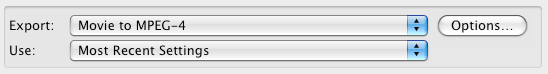
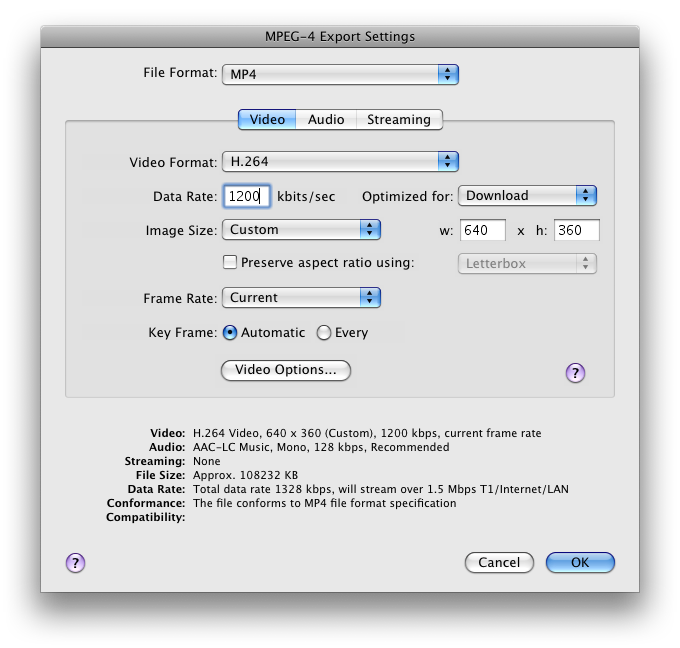
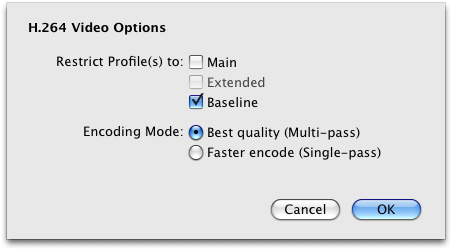
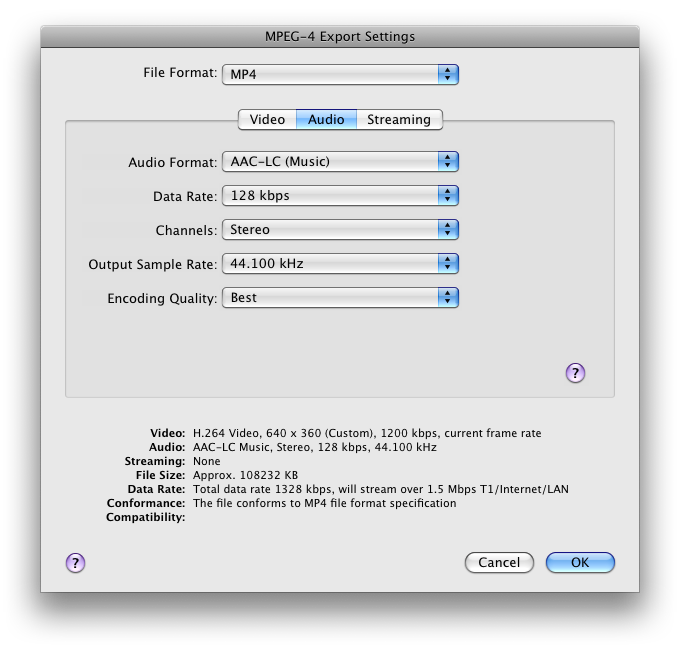
Phew, I’m glad I finally got that sorted out. Optimizing for a specific device sure makes things complicated. It would be nice if I could add some higher resolution versions for other viewers, but as far as I know there’s no way to use multiple versions in the same feed, and I don’t want to manage multiple feeds for HD, iPhone, etc. Maybe someday this won’t be an issue.
I would have just gone with QuickTime’s iPhone preset for all this, but when I tried that it wasn’t understanding either the anamorphic tag or the non-square pixels of DV (or both), and ended up looking distorted. The iPhone itself I know does not support non-square pixels. Maybe I should have tried exporting from iMovie; but I am just realizing that now as I write this. If anyone has tried this, please post away in the comments below. Non-square pixels is something I’m used to, as when I did lots of video work most of my source material was 720 x 480 4:3 DV and the final output was 720 x 480 4:3 MPEG-2 on DVD. Now my source is 16:9 DV or HDV.
As I ramble on here, I’m reminded that video is always a technical challenge. Besides compression and resolution issues, I think by far the worst development to ever enter the field,* which we’ve had the chance to eliminate with every digital format, but haven’t, is interlacing. I don’t know why it was ever included in the HD standard. If I was in charge, I would have said, “We may not be able to make affordable 1080p devices in the current timeframe, but you know what, SD has gotten us this far; let’s just push things back a few years and make the ATSC HD standard as 1080p.” But whatever. Maybe I’m just bitter because I used to do jobs which included converting PowerPoint slides to video. When PowerPoint slides aren’t created by video geeks (and very few are), the video editor (me) gets hit both by resolution and interlacing issues. If the DVD is going to be displayed on a CRT TV, you lose 50% of your original resolution if the PowerPoint slides were created for a 1024 x 768 monitor and you want all that text around the edges to fit within the title-safe area. Quite a stark difference in screen real estate. Interlacing shows its ugly self via the flicker effect on tiny serif text. And don’t even get me started on trying to get the color and luminance on those slides to be broadcast legal.
At least I never worked in print. They have to deal with stuff like DPI and CMYK. I have trouble collating.
* Get it? Field. Interlacing. Never mind.