Michael Wyszomierski: why would anyone be mad at nelson
Nelson: she is not human
Nelson: she always gets mad
Michael Wyszomierski: oh
Nelson: she is a girl
Author: Michael Wyszomierski
About 7 hours to go
Glazed carrots at work today. They were good, but instead of satisfying my craving only stimulated it. Was going to take a picture but I ate them all before I got upstairs.

3:21 AM
It’s now a bit after 3 AM and I’m trying to decide if I should go to work really early (and then get to bed early) or get some sleep and go to work really late. Usually when this happens, I go in late.
My plan right now is to take a short nap, then head in early. Use the comments below to guess what will really happen. No cheating if you’re reading this in the future and know the answer.
I know I’ve been blogging more than usual lately, but that’s only because I was recently reading my old blog, and was disappointed in how much I’ve slowed down compared to when I was in school. I’m not trying to match my old blogging intensity, but it would be nice to reach an average of one post per day. Oh, and since this is going out at a crazy hour of the morning, I’d also like to take this opportunity to point out that the time stamps on my old blog are 3 hours off — it looks like they all got converted to PST even though at the time I was blogging from EST. So if you see an entry that was published at 1 AM, it was actually worse… I was blogging at 4. Note that my old old blog shows the correct time.
Relay for Life
Thanks to Koklynn, I don’t have to write my own blog entry about this. Props to everyone who donated.
Self control
I started marinating carrots on Friday night. They’re supposed to marinate for 3 days before being served. That means I have 24 hours to go.
I haven’t cheated, but all weekend I’ve found myself opening up the refrigerator and just staring at the bowl. I even think about the carrots while I’m driving. It makes me think of how bad I feel when people train their dogs to stare at a treat before being allowed to eat it. I’d be such a sad dog.
Wysz hates charities! (part 2)
A bunch of my friends and I are participating in one of those things where you walk around and somehow it cures a disease. I’ve never been the biggest fan of these (I’d rather just donate money than have some sort of gimmick), but if that’s what it takes to get people to donate, then I’m for it. Plus I’m sure those who have a closer personal connection to the cause get something out of it.
Anyway, as I was signing up, I was reminded of my previous post: Wysz hates charities! The registration process was confusing and long, and if I hadn’t already committed to my friends, it’s something I honestly would probably have given up on if I was just doing it on my own. (I’d still donate, just not participate.)
Here’s the first page I had to deal with, which confused me:
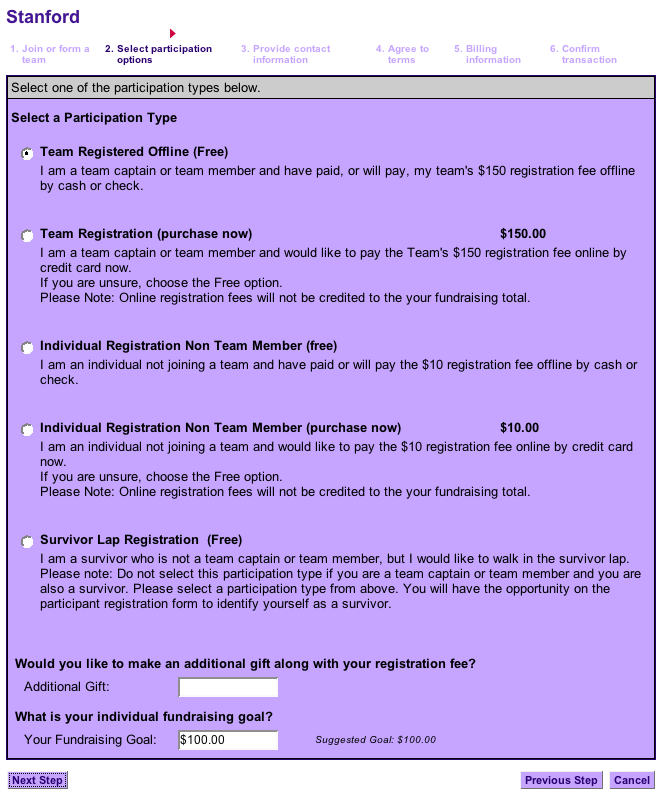
Then, I saw this form, which filled my vertical 24″ monitor:
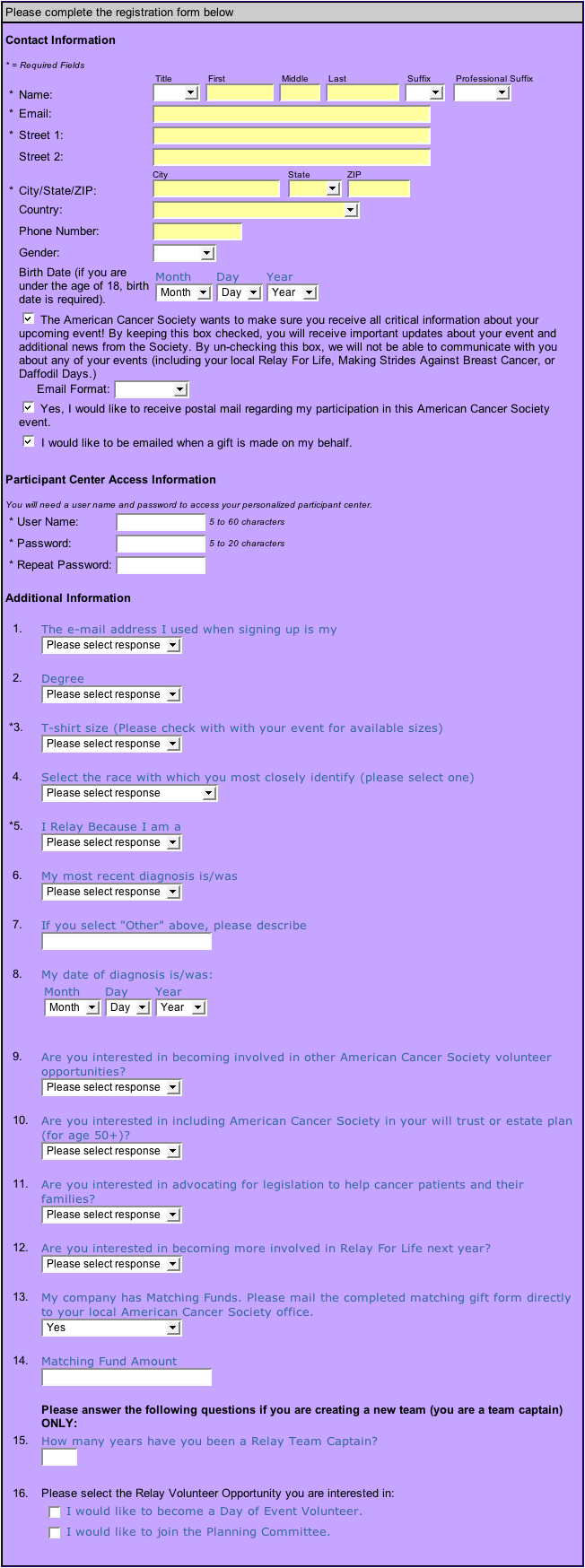
I finally got through it (with help). You can help me reach my goal by donating here. If I’ve met my goal, help out Koklynn, Charlene, Reid, or Nelson. And as I already had to specify earlier today, it’s not for cancer, it’s against it. While you have your credit card out, you could also help to fight Alzheimer’s. It’s an easy form.
Multi-file find & replace over SFTP
I recently heard from Koklynn (via Nelson) that Google Analytics had changed their tracking code. I like to keep things up to date, so I started the process of replacing the old code with the new. It took about 10 seconds to update the template on my WordPress-powered blog, but I also have a bunch of static HTML files sitting around from my old site.
Usually when I want to do a multi-file find and replace, I just fire up TextWrangler and go at it. However, I only knew how to specify the folder to search if I could access it from the Finder. I didn’t want to download, edit, and then re-upload all of my files, and the current Finder won’t mount volumes over SFTP. Smart people can probably just SSH into their accounts and type a few lines to do what I wanted, but I’m not smart. I needed to find a way to use a GUI to find and replace over a bunch of HTML files via SFTP.
I quickly discovered that TextWrangler can open files via SFTP, but I couldn’t figure out how to specify the path to search in the multi-file search. I also tried dragging the folder I wanted over from Cyberduck, but that didn’t work either. I needed to get these files from the Finder. I then remembered that Matt had been using macFUSE to do FTP uploads from the Finder. I hadn’t really read up on macFUSE, but it sounded like something could would work for me. So I went ahead and installed the core package, and then found MacFusion, which gave me a nice GUI, allowing me to quickly mount my server account in the Finder. (See update at bottom of post.) I went ahead and dragged the public_html folder to the sidebar, so I was able to quickly locate it in the Find/Replace window of TextWrangler after clicking on Other:
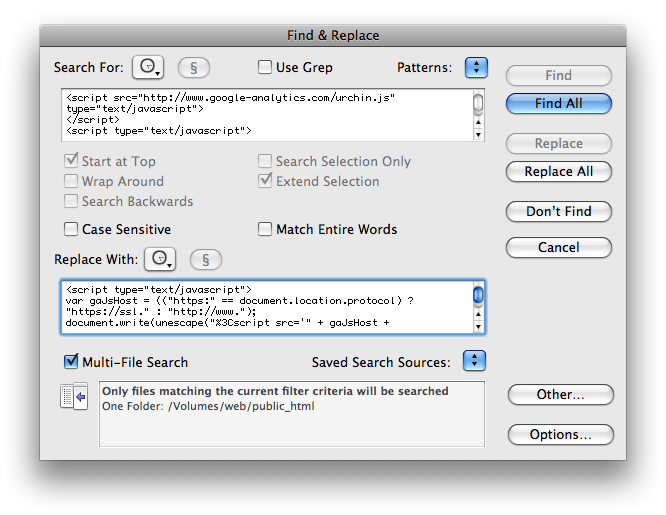
I also set up a filter so TextWrangler would only check the HTML files, by clicking on Options and then Edit Filter.
After that, I just sat back and let it go:
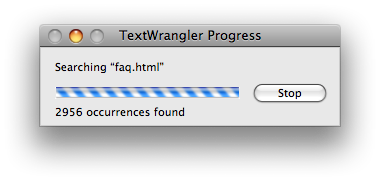
I think I got everything converted to the new code, but if you find any of the old stuff lying around go ahead and let me know.
But wait! This post isn’t over yet; I have three more Mac geek-related things:
1: This is my first post with WordPress 2.5 using images. This is notable, because when I first tried the image uploader, I got an HTTP error. After some searching, I learned that this is caused by a problem with the Mac version of Flash. A variety of solutions were proposed, but it looked like they all involved either installing a plugin or disabling a security feature, two things I don’t like to do without good reason. Then, I noticed on the WordPress bug filed for the issue that the fix was simply to disable the Flash uploader for Macs if the mod_security module is enabled. This fix isn’t in the current release of WordPress, but it was easy enough for me to create the same effect without modifying any source code. I just went into Safari’s preferences, opened the Security tab, and unchecked Enable plug-ins. That disabled Flash, and I was able to use the alternate uploader with no problem.
2. Speaking of images, it’s nice that when I do a ⌘-Shift-4-Space capture of a window it includes the drop shadow, but I’d also like the option to not capture the shadow without having to manually select the window using the crosshairs or opening Grab or another utility.
3. I like that I can use the familiar Mac-standard ⌘I and ⌘B keyboard shortcuts in the WordPress 2.5 visual editor. I don’t think this worked in earlier versions.
Update: As I was closing out my windows for the day I realized that MacFusion, although cool, was unnecessary. I had already mounted my account on the desktop successfully via sshfs.
Why packaging usability is important
You don’t want the customer’s first experience with your product to be frustrating (or painful):
Yes, that is me opening my new electric toothbrush. I knew I had to get out the video camera when I saw it was that dreaded plastic packaging. Even worse, this whole bit was in a cardboard box, so the plastic is completely unnecessary. Compare this experience to opening a product from Apple.
From the article linked above:
According to the Consumer Product Safety Commission, injuries from plastic packaging resulted in 6,400 visits to emergency rooms in 2004.
I’m surprised the number isn’t higher.
The good news? After all that, I like my toothbrush.
WordPress 2.5
This is my first post using WordPress 2.5. I’ve never posted about a version upgrade before, but I have a few comments this time. I didn’t even read the blog entry about it before upgrading, so I didn’t know what to expect. I’m a pretty reckless early adopter.
The upgrade went smoothly until the end, when I couldn’t access the upgrade page because the Maintenance Mode plugin blocked me. I don’t know if I did something wrong, but I just temporarily renamed the plugin’s folder to deactivate it, and everything was fine.
The next thing that I noticed was that WordPress was again inserting the WordPress version number in my HTML, which I like to remove for security reasons. I had previously removed it from my theme in the header.php file, but they’ve started generating it a different way now. Fortunately, there’s a quick one-line fix that I discovered on Safirul Alredha’s blog. Just add this line to the functions.php file of your current theme:
remove_action(‘wp_head’, ‘wp_generator’);
You can put it right at the beginning, after the <?php line.
Finally, when I opened the Write tab to compose this entry, I saw how different the new layout is. I’m a little disappointed that so much has been moved from the right sidebar and put all vertically on the left. Unless I write a really short post, I have to scroll down just to choose the post category. I wish I could just drag these modules around and arrange it how I want. The good news is that when I clicked Preview, it looked like that annoying Safari line break issue has been fixed, so I won’t have to wait for Firefox to open every time I create an entry.
Should I add an “Annoying Marketing” category to my blog?
Today I found two pieces of annoying marketing in my mailbox, both from my credit card company. One is a check that when cashed would enroll me in some fraud protection thing, which is stupid since I shouldn’t be liable for fraudulent charges anyway.
The other is an offer for an “upgrade” (and yes, even they used quotes) to a different card. Actually, it isn’t a physically different card… I would be sent a sticker, that I, a grown adult, could proudly place on my existing card to “transform” it. Two things really bothered me about this offer:
- The offer came in an important-looking piece of paper that is its own envelope, like the kind you get from your bank, where you have to tear off the perforated edges. This meant that I had to invest time into investigating its junkiness.
- If the “upgrade” were free, maybe I’d take it. But it isn’t — a $79 annual fee is mentioned on the back of the offer, about 1/3 of the way through the fine print terms that I’m not really expected to read. On the front, this is the only indication that there may be some sort of fee listed on the back that I should look for: “Just sign below and return this form (postage-paid reply envelope enclosed) to accept your [service] status, as described in the details on the other side of this form.”
Here’s the other side of the form. Can you spot the price? It’s in bold so this shouldn’t be hard: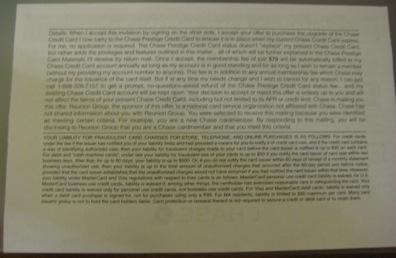
In an effort to reduce my incoming junk mail, I called the card company. It was funny because I didn’t know of a better term to use, so I asked the representative to take me off the “junk mail” list. Fortunately, she knew what I meant, and said that my request was processed. She then told me that I may continue to receive junk mail for up to 90 days. That’s three months. You’d think modern technology would be able to stop the spam before the end of June.