Today, the Space Shuttle Endeavour flew over the NASA Ames Research Center while piggybacking on NASA’s Shuttle Carrier Aircraft, and I got to see it! Here are a few photos that I took:
Category: Geek
Two photo tips for your phone
Sharing
There’s a new Google+ commercial out that shows off a pretty convenient feature of the mobile app. You can turn on a setting that automatically adds photos that you take on your phone to a private album in Google+, so you can easily share the photo later from your computer (or any other device). I use this pretty often; I’ll take some photos on the go, and then share them in a Google+ post later when I have access to a full keyboard. You should try it out if you haven’t already! You’ll probably find yourself sharing more if you have it enabled.
Backup
Since I almost never connect my phone to a computer, I like to store my photos locally, and I’m really into backups, I go a step further with a couple of additional apps: Dropbox and Dropsync. Dropbox, as you probably already know, is a cloud-based storage service. It has a web interface, and also apps that allow you to easily access your documents on your various devices. When I upload my photos to Dropbox from my phone, I can easily transfer them to the local storage on my computer where I store and manage all of my photos. What Dropsync does is keeps any folders you choose automatically in sync with an associated folder on Dropbox. What I do is keep my entire “Camera” folder in sync, which is where the Camera app on Android stores photos and videos. What’s nice about this combination is that Dropsync will upload the full-resolution photos (and videos) to Dropbox (I also bought a Dropsync PRO key for unlimited file size and instant uploads), so it’s a real backup. Google+ is great for sharing, but it limits free photos to 2048 x 2048 pixels. Not a bad deal for unlimited photo uploads, but I use the Dropbox solution in conjunction with Google+ in order to have a complete backup of the original files. So far this has worked out pretty well, though on a recent trip with flaky Internet connections I had a couple of videos that weren’t automatically synced to Dropbox, so it’s always a good idea to keep an eye on things and transfer manually if necessary.
Update on February 24, 2012: Dropbox has just updated their mobile app to allow automatic uploads of photos and videos. It doesn’t have all of the fine-grained controls of Dropsync, but I’m trying it out now without Dropsync disabled as it looks like it does everything I need.
Tesla Model S
I visited the Tesla Store on Santana Row back in April when they opened and took a ride in the Roadster Sport. I returned to the store yesterday to pick up my order check out the Model S, Tesla’s first sedan. They’re saying that deliveries will begin next summer.
It’s a good-looking car, and more comfortable to sit in (and get in and out of) than the Roadster. The interesting part for me was hearing about the electronics system. Some of my mental notes, which may or may not be accurate:
- 3G provider unannounced, but “probably Verizon or AT&T, because who else is there?”
- You can create a WiFi hotspot from the 3G connection
- Navigation maps are from Google, and the data is live from the Internet
- 4 USB ports for hooking up your various devices
- System is Linux-based, and there will be apps available. One example: Netflix, so you can “watch while the car charges.”
- Remote control/monitoring features will be available via an iPhone app. Other platforms could be supported as well via the API that will be released.
Skip
This has been a sad time. Steve Jobs passed away on Wednesday. Tonight, I learned that a friend, also an Apple employee, was killed in an accident a month ago. I was just talking about him at lunch today.
Skip Haughay and I met at the opening of the Apple Store in the Christiana Mall in Delaware in 2004. In the summer of 2006, Skip and I coincidentally both began contract work at Apple and Google, respectively. He told me about when he first passed Steve Jobs in the hallway. Steve had a tray of food. Skip’s boss noticed that he was in shock from the sighting of his idol, and simply explained, “He needs to eat too.” A few months after Skip started working with Apple on a project basis, I got this email:
Hey Wysz: Call me. You need to talk to Apple's newest iPod software engineer. Skip
We began our full-time positions with the companies on the same day. We didn’t hang out much, but we’d occasionally email each other extremely dorky messages whenever Apple or Google was in the news. He continued to be a complete Apple fan, and would excitedly send me quick notes with pictures from launch parties or even the latest poster in the main lobby. One subject line read, “Look at this new t-shirt! This company rocks!” He hosted me for a couple of lunches at Apple, and I had him over to lunch at Google. He was excited to see the dogs that people brought to work.
He absolutely loved horses and Apple, so I’m pretty sure he was living his dream. I took this picture of Skip and Woz when we went to a Segway Polo match in San Francisco.

If you were close to Skip, feel free to send me an email. I have a couple more pictures I can share.
Google from heel to toe
Like many Googlers and Google fans, I’ve acquired drawers full of Google t-shirts. It’s also a normal occurrence around Mountain View to see people protecting themselves from the sun with Google hats and and colored sunglasses. But what you may not expect, is that if you look down at my feet, you’ll often see a little more Googliness. This actually happened to me once on an airplane. The passenger sitting next to me asked, “Do you work for Google?” I looked down, trying to spot which Google sweatshirt I was wearing, but I didn’t see a Google logo. How did he know? I asked him. “You’re wearing Google socks,” he said. Yes, I have Google socks. I have many Google socks. I collect them.
The first Google socks that I collected are these bike socks. They breathe well and come in handy now that I bike to work:

When I saw that the Google Store was offering socks with the logo stitched in colored thread, I couldn’t resist:

Oh, wow, in red now? I need some of those:

When I want to relax at home and watch a movie, that’s a perfect opportunity to bring out the Google TV slipper socks:

Or, if I’m more actively browsing YouTube, I sport the You “Tube” socks:

But what are Google socks without Google shoes? My mom, knowing that I like both Google and colorful shoes,* designed these for me. They have all of the Google colors and say “WYSZ” on the toe.

When I was at a recent Google event in Vermont, someone asked, “Are those Google-issued shoes?” Yes, they are. Google hooked us up with Google-colored Converse shoes. I was representing the green:

Not all of my search engine footwear is Google-branded. I recently started wearing Yahoo! shoes, with Google socks as protective insulation of course.

Why? Because competition keeps us on our toes.
* In fifth grade, I had a teacher who always wore colorful shoes. I decided that when I grew up, I would get colorful shoes too.
Cool gadget: Garmin GTU 10
For a few months now, I’ve been using a Garmin GTU 10 to keep track of my car. The GTU 10 is a pretty simple concept. It’s a small battery-powered device that includes a GPS receiver, so it knows where it is, and a SIM card that connects to AT&T, so it can tell you where it is.

As you can see, it’s pretty small, which makes it a great general purpose locating device. While I usually keep it in my car, I could just as easily throw it in a camera bag, laptop bag, or backpack, or even attach it to a pet. The battery is rechargeable, and since it charges by USB, I can keep it topped up using the same USB car charger that I use for my phone.
You can find the device’s location using a web browser, but I usually use the Garmin Tracker app on my phone, which shows your current location in relationship to the device. This is helpful for me even on a typical workday when I can’t remember where I parked my car. In addition to the on-demand location tracking, the GTU 10 can also also alert you when it has exited a specified area, such as a parking garage. That way you don’t have to constantly check in on your car if you’ve left it parked during a vacation; you know that the GTU 10 will send you an email if it exits the garage. It will also send you alerts if you battery is low. What’s convenient about all the settings is that I don’t have to connect the device to my computer to change anything. Since it’s connected to the Internet, I can just change a setting on the Android app, and the device will be updated the next time it connects to the network.
I’m a sucker for cool gadgets (I have way too many flashlights that I never use), so if you know of something cool I should check out and want to reduce my bank account balance, let me know.
Something doesn’t smell right
I had an interesting shopping experience with Amazon during last year’s Christmas season, and I’m finally getting around to blogging about it. I think my takeaway from this whole story is that even though I received a bad product, the fact that I was able to talk to someone at Amazon and get a refund made what could have been a really bad experience a forgivable one.
The last time Amazon impressed me with their customer service was with an unsolicited refund. This time, it was another refund, but with a different story. Don’t worry, I don’t ask for refunds on all of my Amazon purchases. I’ve purchased hundreds* of items from them over the years, and I’ve only asked for a refund once.
My mom wanted Badgley Mischka perfume for Christmas. I found it for a really good price on Amazon. In fact, the price was suspiciously good, about half the price of what department stores were selling it for. However, I didn’t know much about perfume, so I figured it might be one of those items like jewelry or candy that has a huge markup. Another suspicious signal for the item was a review which called the product “fake.”** Despite all of this, I placed the order since it was a “Ships from and sold by Amazon.com” item and figured I could always return it if it was bad.
When I got home for Christmas and opened the package, I wasn’t confident that I’d be able to spot a good counterfeit, but fortunately some things stuck out right away.
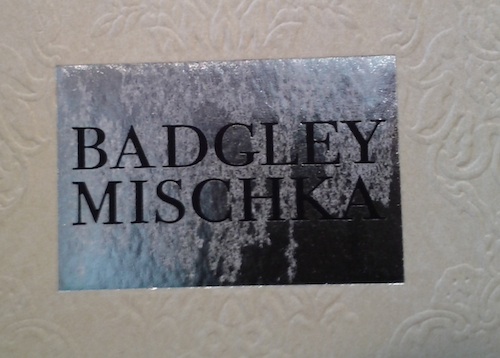
The logo on top of the box was smeared.
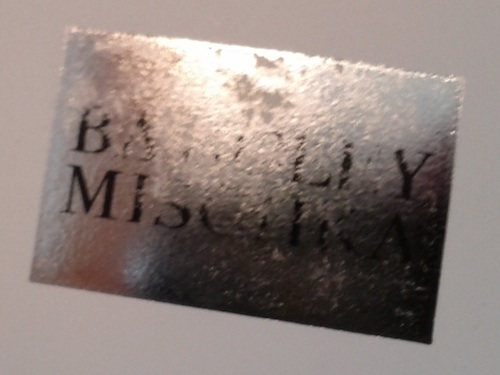
And the logo on one of the inner boxes was smudged as well.
This alone wouldn’t have made me doubt the authenticity of the product (having nothing to compare it to), but considering this along with the price and review, things weren’t looking good. The next test, of course was to smell it. My mom had given me a scented magazine ad for it, so I tried to remember what that smelled like for my test.
How do you test perfume? I couldn’t spray it on myself, because if I went downstairs and smelled like perfume, my family would think I was weird. I think that some people spray it on their wrists as a test, but I wasn’t sure how long the scent would last if I did that. I needed something that wasn’t attached to me. So, I sprayed the carpet on my floor and smelled that. It didn’t smell like the ad. At this point I was mad at myself for purchasing it from Amazon after seeing the warning signs. I took it to my sister for her analysis.
My sister didn’t think that the perfume smelled bad, but she noted that the bottom of the bottle had a sticker instead of an engraving. She also found the disfigured logos suspicious. At this point, my fears were confirmed and I decided to return the product. Because it was too late to buy from somewhere else before Christmas, I wrapped up the Amazon version but told my mom what had happened. When she opened it, she noticed that the cream that also came in the box didn’t have a scent, but when sold with perfume it’s supposed to have the same fragrance.
I typed in Amazon’s “Returns are easy!” URL and clicked on my order. There was no return option next to the perfume, but there was a link directing me to the return policy. There, I found a list of items that can’t be returned, which includes fragrances. I went to the contact us section to ask for help, and used the option to have Amazon call me. A live person called within a minute.
I explained the situation to the representative. She kept asking me to describe what was wrong with the product, and it was hard to tell if she didn’t believe me or was just trying to take good notes. I thought she would sound a little more surprised to hear that Amazon was selling something counterfeit, but she was still pleasant. I was caught a bit off-guard when she asked me what the perfume smelled like. How does one describe a scent of a perfume over the phone? I started off with “Well, I’m not an expert; it’s for my mom…” but perhaps I should have described it as having a full body with a crisp finish.
After she was satisfied with my description, she said that I would receive a refund (I did) and that I could keep or throw away the perfume. I still wish I hadn’t placed the order in the first place, but the refund was relatively painless and at least I got a good blog post out of it. If you’re an Amazon employee reading this, feel free to look up my order history or email me if you want to investigate, especially since it looks like Amazon is now selling it directly again.

Fake on the left; real on the right.
*While doing some quick research to confirm this fact, I clicked on an old email from Amazon to see what I had ordered. It was What About Bob? on DVD. I had my parents rent that movie a lot when I was a kid.
**There are now a couple more reviews noting that it’s fake.
Uber
I’ve only used it once, but I am already a fan of Uber. In fact, I liked it before I tried it. The way it works is first you register for an account and install the Uber app on your phone. When you want to go somewhere, simply open up the app, which finds your location via GPS, and request a driver. A comfortable town car will then be dispatched to your location, and you can watch the driver’s progress in real-time on the app, and even call them if necessary. Once in the car, you let the driver know where you want to go, and they take you there. When you arrive at your destination, simply get out of the car. No cash or tipping; the fare is automatically charged to your credit card. You can then use the app to rate your driver. (And they can rate you.)
If you’ve ever heard me talk about the unpredictable experience of riding an American taxi before, you will see why I like Uber. The first time I tried it was on a trip to the airport. I pulled out my phone, and set my location. This part of the UI needs a little work; it kept choosing an address on the other side of the street, and if I moved the marker too far, trying to force it to be on my side of the street, it would snap to a side street. I then requested a ride, and was told that Ronaldo, the driver, would arrive in six minutes. I was able to track the driver via GPS, and six minutes later, he arrived on the wrong side of the street. He didn’t see me, but that was no problem as I just tapped on the “call driver” button and let him know to do a quick U-turn. After that, it was a quick and friendly trip to the airport, and my receipt was emailed to me. A cool line item on the receipt was “Rounding Down” as they round down the fare to the nearest dollar. I saved 96 cents.
When I returned from my trip, I got in the regular taxi line at the airport. I was treated to a ride with a driver who was on the phone the entire time, communicating with me via hand motions to ask where to go, and a handwritten sign on the meter that simply said “CASH.” What a contrast.
Of course if you look at their site, you’ll see that the main reason you would go with a more traditional form of transportation over Uber is the raw price. But remember, the lowest price doesn’t always mean the best value, depending on what you value. Since I need a ride infrequently, using Uber isn’t going to make me go broke, and the last time I called for a regular cab they never showed up. Uber’s customer service is pretty sweet too. They noticed that I was once unable to find an available car in my area, and proactively contacted me to make sure we were still cool.
I’ll be spending some time in San Francisco this week, and while I don’t expect to have any transportation needs, if I do, I think I’ll choose Uber. Oh, and in case you came across this post looking for a pre-arranged pickup solution in the San Francisco area, Uber doesn’t offer that (that I know of), but PlanetTran is good.
Test ride: Tesla Roadster Sport
On Saturday, I visited the newly-opened Tesla Store on Santana Row, where I got to take a test ride in the Roadster Sport.
Here’s what the storefront looks like:

It looks pretty similar to an Apple Store, and that comes as no surprise as it was created by George Blankenship, a veteran of the Apple Retail team. In the store when I visited was a single orange Roadster Sport, with the hood open. GigaOM offers a video tour if you want to see more of the inside.
Behind the store, Tesla has taken over a small section of the Santana Row parking garage, with signage and a couple of charging stations.

While Tesla sightings for me are a very common experience, I only sat in one for the first time in 2009, and until Saturday had never been in one that was moving. As we were pulling out of the garage, the brakes squeaked a bit. Once on the road, the driver noted the squeaky brakes and warned me that he was going to jam on the brakes to clean them off. This was fun, because without a lot of road to work with, he had to accelerate pretty quickly to get up to a jam-on-the-brakes kind of speed. I love the feel of acceleration, of actually being pushed back into the seat, and (perhaps fortunately), this is not a thrill that my current car can offer. Despite the driver’s best efforts, the squeaking didn’t go away, and he explained that a better way to clean them is to brake while in reverse. We didn’t have a chance to try that out. One part of the driving that I noticed was that even in performance mode, the vehicle tries to recapture energy as soon as you let off the accelerator, allowing you to slow down without even using the brakes. While I had noted during my test drive of the Nissan Leaf that the lack of this effect was a positive, as it made it feel more like a “normal” car, I now think that it’s something I could easily get used to, and even appreciate, as using traditional brakes is a total waste of energy. The driver noted that you can train yourself to figure out when to let off of the accelerator when approaching a stop, and end up stopping in just the right place without having to rely on the brakes.

I don’t know which car it will be, but I really hope my next car is electric. I’m addicted.
22 miles in 1 hour and 57 minutes
Last year, I started using a ContourHD video camera to record my bike rides. I have a bunch of them archived on my computer now, but until recently I had only uploaded one cycling video to YouTube. The main reason that I hadn’t been using YouTube was that my videos were limited to 10, and then 15 minutes in length, while my bike rides are typically longer than that. So, rather than simply dragging and dropping a file, I’d have to do some editing to make the ride eligible for YouTube.
Just recently, I noticed that my account had been enabled for uploads longer than 15 minutes in duration. I’ve decided to test it out, and celebrate, by uploading the realtime version of last year’s Valentine’s Day bike ride. Now, instead of having to cram all 22 miles into 10 minutes, you can watch it as I experienced it, in 1 hour and 57 minutes:
Now that I can share more, I might have to upgrade my old 720p camera to something a little cooler, which takes care of a feature request I noted last year. I intend to upload a bunch more of these longer-form videos that I’ve been recording over the past year or so. I record when I ski, when I bike, and now even when I drive. They’ll be boring to most people; I don’t expect any of this to go viral, but I’ll share them just in case anyone would want to view them for the same reasons I would. It’s just a way of answering the question, “What was a ‘normal’ day like in 2011/etc.?”
If you’re a video creator and you haven’t considered hosting your video on YouTube recently, give it another look. Video processing is blazingly fast, the player supports up to 4K resolution (and I believe you can upload in even higher quality), and your viewers can benefit from auto-timed or even auto-transcribed captions.
I work for Google, which owns YouTube, but this is my personal blog.

















