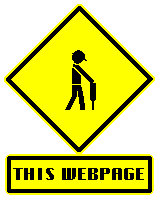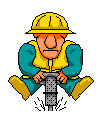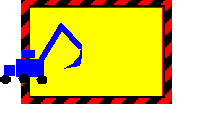I remember years ago seeing an ad in an in-flight magazine for a service where you could fill out a form, mail it to a company, and then receive a custom font representing your handwriting.
Two things have changed:
- You no longer have to mail it.
- It’s free.
I learned about YourFonts.com from one of Matt’s recent tweets. Even though I printed out the form within minutes, I didn’t even retrieve it from my printer for several days. But last night, Mike emailed me with his own custom font. Well, if Mike had his own font, I had to have mine. I spent a good deal of time tonight filling out the template. I hardly ever write stuff on paper, so it was a real challenge. Being out of practice and writing letters in a grid reminded me of kindergarten. Adding to this feeling was the fact that it soon turned into an arts and crafts project, as when I messed up (the first character I messed up on was b), I fixed it by writing the new version on a different sheet of paper, cutting it out, and taping it to the template in the correct location. In kindergarten I actually used paste more than tape, but the nostalgia was there. Anyway, I completed the template, scanned, and uploaded. YourFonts.com then provided me with the Michael Wyszomierski font.
Speaking of kindergarten, you may notice that the character 5 in my font looks a little funny. You can see an example of it here if the font is showing in my blog titles. Mike noticed it within seconds of installing the font, and correctly identified that the 5 is, in fact, wearing a hat. You can find the reference in this old blog entry. (Yes, I remember everything that I blog about. Really. I wouldn’t lie about that.)
Continuing to speak (write) about kindergarten, is paste ever used outside of kindergarten classrooms? I’ve never encountered it since then. Even later in school I never saw paste. Older kids utilized glue sticks, Elmer’s Glue-All, hot glue, and rubber cement as their preferred adhesives. Did you ever cover the palm of your hand with Elmer’s, blow it dry, and then peel it off? Yeah, that was awesome. I remember in high school there was a group of students who used to write funny articles for the school paper. One was about eating glue. It was one of my favorites.
If you’re viewing this page in a browser supporting CSS @font-face rules, you probably see the title of my entry uses my custom handwriting font. I wanted to incorporate it into my site somewhere, and that’s where I currently have it. I initially tried using for the main text of each entry, but not for the headers and other navigational text. That mix of handwriting and machine type did not mix well. So, I tried using my handwriting for all of the text. While I did like the look of it, I realized that this just made everything harder to read since my handwriting isn’t very skimmable. So, I settled on using it for my titles, since on pages with multiple entries it actually enables skimmability by standing out and breaking up the type. If you find my use of the font too annoying, let me know and I might just bump it to my currently dull homepage.
Update on 4/10/10: I’ve just removed the @font-face bit from my blog in an effort to speed things up a bit. If you still want to see my handwriting on my blog, you can still opt to download and install my font.
If you think my choices about web design make no sense, you’re probably right. In 2004 I revised my homepage layout and colors and received these comments:
“I’m not a fan of your new look.”
“It seems to be a melange of different design philosophies.”
“Get a new color scheme.”
“It borders on blinding.”
“The new color scheme makes your page hard to ignore.”
I do plan on always utilizing the font somewhere on my site, since fonts really can become part of one’s identity. Just be happy I didn’t use Mike’s suggestion to “just use it everywhere.”