
He drew this for me in Seattle.
Warning: This is an admittedly gushy post about Google. If you can’t take this kind of stuff, run while you still can and stop reading! 🙂
I’m often asked about how I started working at Google, so it’s about time I tell the story in a blog post.
A couple of Googlers (Google employees) visited JHU in November 2005, and even though I wasn’t an engineer, I went to their talk just because I was interested in the company. I enjoyed the presentation, but I don’t think I even left my contact information since I assumed there wouldn’t be any positions there that would fit my skills. Sometime in the spring, Bill (my roommate), a CS major, heard about an opening in Search Quality at Google. He was going to be staying in school, so he passed the information along to me. While the job had some technical requirements, it was more focused on analytical skills and knowledge of the industry than raw coding abilities, so I applied.
When I scored an on-site interview, I was more excited at the idea of visiting the famed Googleplex than the thought of being employed. I simply assumed that I would not get the job, and felt like I had won a free trip to Disney World. In fact, the possibility of actually getting hired was so far from my mind that my most nervous thought was, “I hope they don’t take me to lunch, because it will be embarrassing when they find out that I really don’t like anything.”
Before leaving for the airport, I printed out almost every page linked to from the About Google page so I could study it on the plane. I read it all.
I can clearly remember almost every detail about my short visit to the Bay Area. I arrived the night before at the San Jose airport, where I was taken by a friendly cab driver to my hotel. Riding up 101, I remember looking out the window and seeing signs for famous technology companies. I couldn’t believe that they were all right there. We quickly arrived at the Hotel Avante in Mountain View. I completed the application, reviewed my printouts, and went to bed.
Leave it to Google to book a room in a hotel that provides guests with toys.
I woke up early (which almost never happens, even when the time difference is in my favor), and it’s a good thing I did. I spent the next 45 minutes putting on my tie. It wasn’t the very first time I had attempted to tie a tie myself, but I certainly didn’t have a ton of experience. Finally, just as I knew I was running out of time and was preparing to go in without a tie (which I now know wouldn’t have been a big deal at all), I was able to get it. By this time it was too late for breakfast, and I took a cab to Google.
I arrived early for my interview, and have a vivid memory of sitting in the lobby while I waited. I can recall some queries that scrolled by on a projection screen. I remember what the receptionist was talking about on the phone. I remember seeing a chef walk by, and I know I drank an orange Naked Juice from the lobby refrigerator as I looked at the newspapers on the table to pass the time. Oh, and the lava lamps! There were huge lava lamps that must have been turned on right before I arrived, since the wax inside wasn’t moving yet.
Finally, the time for my interview arrived. What happened next is under an NDA. 😉
When I went back to the lobby (with a new Google notebook and t-shirt!), the wax in the lava lamp had done its initial rise, creating that lava tower that it does, but hadn’t actually gotten to the point where it separated into spheres that moved up and down. I think that the lamps probably hit their stride a few minutes before being turned off for the day.
The receptionist called a cab for me and I was soon back at the hotel. I walked down the street to a nearby Pizza Hut for lunch. It felt a little weird eating there in a suit. And I didn’t realize it at the time, but it was actually weird for me to even walk down the sidewalk in a suit. Nobody wears a suit in California.
After lunch, I took a cab to Apple’s headquarters, and of course I had the address memorized. Even though I was happy with the morning’s interviews, I was still running under the assumption that I wouldn’t be coming back to Silicon Valley anytime soon, and wanted to get in a bit of sightseeing. I wasn’t able to see much of the campus as an outsider (I’d have the privilege of going inside later thanks to Skip), but I did pick up some items at the Company Store, where I almost dropped my camera at the register. I can’t remember if this was before or after I was asked if I was an employee.
After my brief shopping spree, I called the cab driver from the night before (I think I still have his card) and had him take me back to the airport. While I was waiting, I snapped this shot of the main entrance:
Shortly after I arrived home, the recruiter called me back and I was offered a temporary position (6 month assignment), and I accepted it, moving out to California for the job.
When I wasn’t assembling IKEA furniture, I spent most of my time after work learning about Google, so I could satisfy my curiosity and also feel confident that I’d know what people were talking about at work. I read blog posts, subscribed to industry podcasts, and watched every video I could find of talks from Google leaders. I continue to do this today.
A few months into the work, I liked Google and Google liked me, so I applied for a permanent position and was hired. I’ve been working on search quality the entire time, and now focus on communicating with webmasters to help improve their sites, which improves Google’s index.
And still, after over nearly 4 years, I get excited when I’m sitting outside at lunch and see this:
Fun facts:
Of all the companies I applied to, Google was the only one that granted me an interview. In fact, they were one of only a couple that actually gave me any reply whatsoever.
I got a C in course called “Internet.” You have to admit that this is pretty hilarious.
In February, I remotely contributed to some light art in Vancouver. It’s kind of like when that guy let people control his Christmas lights online, except this was cooler and not a hoax.
Around lunchtime on February 27th, I submitted my design, using an interface which used the Google Earth plugin to show a preview:
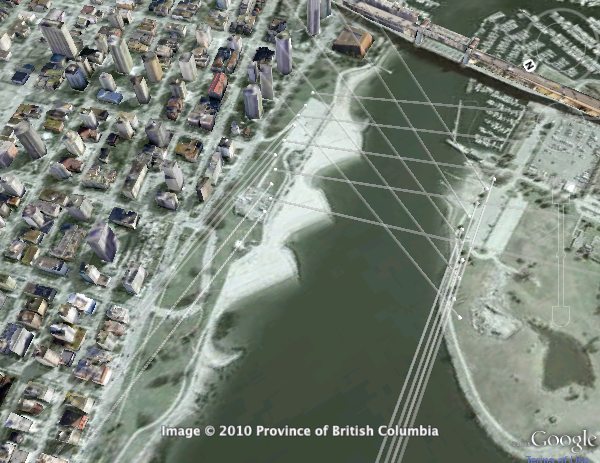
About 12 hours later, I received an email saying that my design was displayed, and I could see pictures of it. Here they are:




That was fun.
I do a lot of searching on Google. I literally perform tens of thousands of queries each year. If you want to know how much you search, check out Google Web History. It’s really fun to click on trends— I found out that on my personal, non-work account, the hour with the highest volume of queries from me is between 11 PM and midnight, and the most active day of the week is Thursday. Usually these queries are kept between myself and Google’s computers, but I’ll share a few of tonight’s searches with you.
A few hours ago, I came across this buzz from Leo Laporte. The image immediately made me think of a scene from a movie in which the shot begins with a man holding a magnifying glass up to his eye, then pulls it away to reveal that his one eye is actually larger than the other. I couldn’t remember the name of the movie, and the only other thing I could remember was that the same scene was played in reverse and it took place in a library.
Here’s how my queries began:
[library reverse scene]
[library reverse scene magnifying glass]
That second query actually had the movie listed on the first page of results, but I didn’t recognize it and kept searching. I switched to video search and tried:
[reverse library]
[reverse library magnifying glass]
No luck; back to web search with:
[reverse library magnifying glass]
[“shot in reverse” library]
[“shot in reverse” library “looking glass”]
[“shot in reverse” library “magnifying glass”]
Note that until tonight I didn’t actually know what a “looking glass” was. I had always assumed it was a synonym for “magnifying glass.” It’s not.
See how I narrow and broaden the results by adding and removing terms:
[“shot in reverse”]
[“shot in reverse” scenes]
[“shot in reverse” movie scenes]
At this point I’m trying to find lists of movie scenes that are shot in reverse. Still, nothing pops out at me. What I’m trying to do with all of these query refinements is try to think of words and phrases that may be on the page. Watch how I switch from “shot in reverse” to “played in reverse” since an author could write about the same technique either way:
[“played in reverse” movie scenes]
[movie scene reverse]
That first query had the movie listed on the second page of results, but I missed it. If I had thought earlier that “shot in reverse” and “played in reverse” were interchangeable, I could have saved some time with the OR operator:
[“shot in reverse” OR “played in reverse”]
Finally, I realized that perhaps the scene didn’t actually take place in a library. But there were definitely bookshelves:
[movie scene reverse bookshelves]
I went through a couple of pages of results and then switched to an image search for the same query, and went through several pages of results there. It’s easy to go through many image results pages since they can be scanned quickly if you know what you’re looking for. Reading… ha!
I tried another image search:
[movie scene magnifying glass]
And then finally thought of another way to describe it. I wasn’t just looking for a scene with a magnifying glass. I was looking for a scene with a magnifying glass that was used as a joke. Still as an image search, I tried:
[movie scene magnifying glass gag]
Almost immediately, I recognized one of the images and clicked on it, bringing me to this forum thread. I found the image on reply #68, which referenced a movie called Top Secret!
Now all I had to do was check my work:
[top secret]
That found the movie, but wasn’t specific enough, so I tried:
[top secret reverse]
From the snippet of the Wikipedia page, I was able to see that the scene took place in a bookstore, not a library. I did a search for [top secret swedish bookstore] and was presented with some video clips confirming that Top Secret! was indeed the movie I was looking for. The whole process took five minutes. I probably should have just known that it would be a Jim Abrahams movie ending in an exclamation point. My favorite gag of his is the pilot getting ready in front of the mirror in Airplane!*
I guess there are a couple of conclusions you could draw from this long list of queries:
But what I’d really like you to learn is this:
* By the way, how do you punctuate a sentence ending with a movie title that ends with punctuation?
Everyone in the US should have just gone through this experience, but I’m blogging about it since I may find it fun to read later, and you may find it interesting if you’re not in the United States.
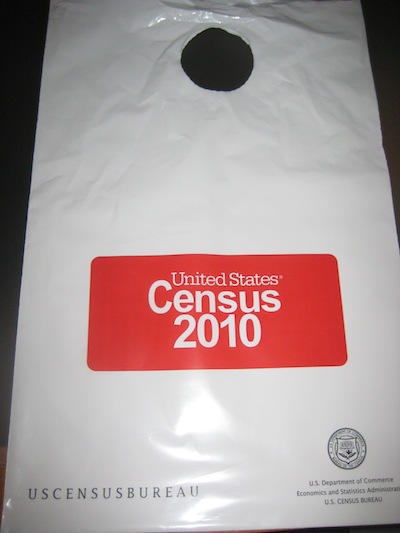
On March 8, 2010, I found a plastic bag hanging on my door. It contained a census form. I knew it was coming, because about a week before it arrived, I received a letter from the US Census Bureau informing me that I would soon be receiving one. It’s a good thing they spent money on sending me that warning letter, because if the form had arrived unexpectedly, I would have no idea what to do with it, even if it came with a letter explaining how important it was, just like the warning letter had done.
Inside of the bag was an envelope:
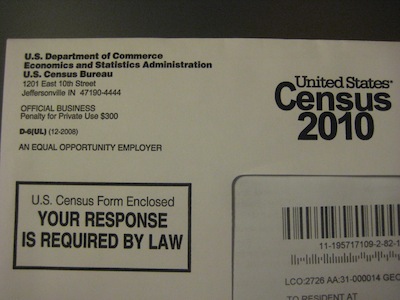
The envelope contained a letter explaining a little bit about the census. It asked me to mail back the form that day, so even though I saw the census when I came back to my apartment after work, I got it in the mailbox before midnight.
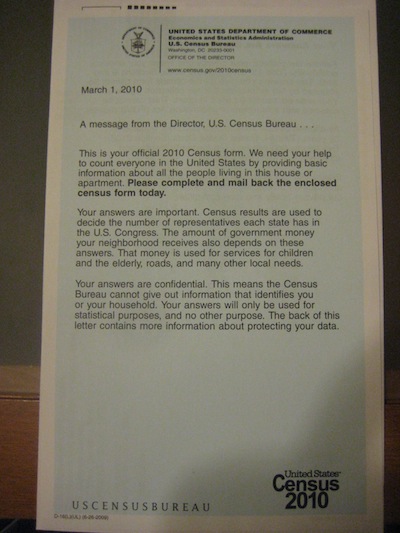
The back of the letter revealed an interesting note about confidentiality. I didn’t know that the replies were kept confidential for 72 years and then made public.
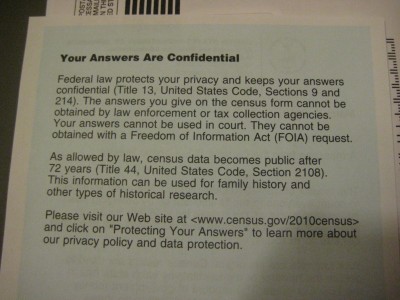
Ah, yes, the old “use the destination address as the return address to avoid postage fees” trick 🙂
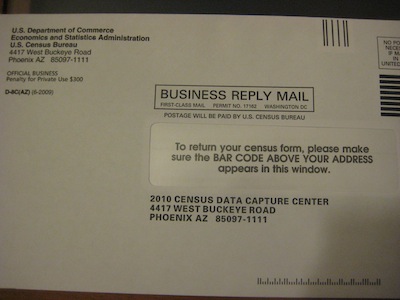
It was comforting knowing that if I ran into trouble, help was only a phone call away:
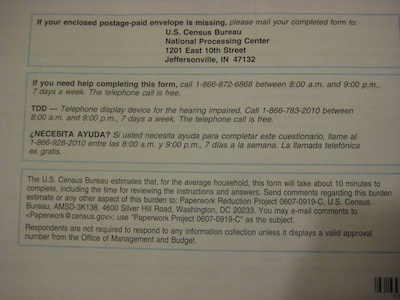
I didn’t need any help, though, as the form was very short, and only took me a couple of minutes to fill out. Here are some pictures of it:
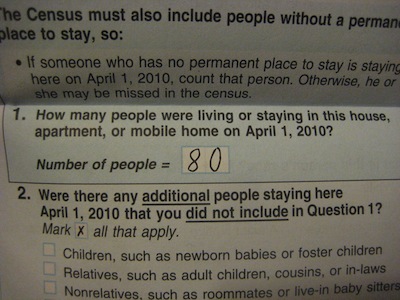
Full first page | Full second page
These are the ways Person 2 could be related to Person 1:
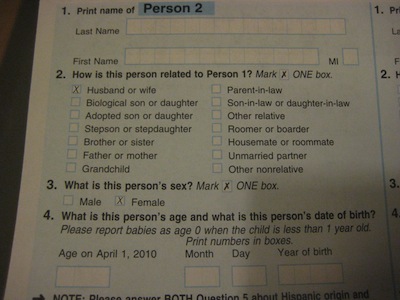
And here were some of the options for race:
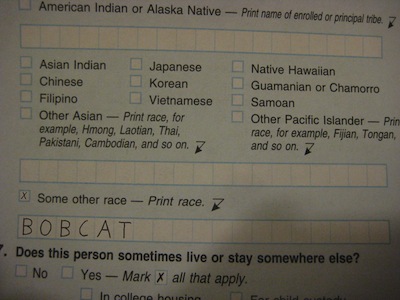
Pretty painless, huh? All that was left was to seal the form inside of the postage-paid envelope and drop it in the mail. And the U.S. Census Bureau even had a well-placed thank-you note on the flap of the envelope:
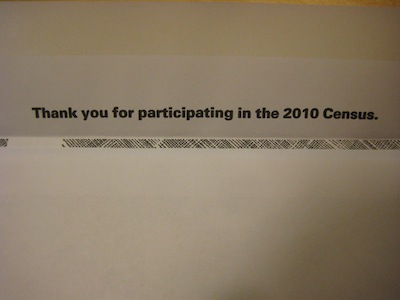
I’ve spent the past couple of years trying to find a good offsite backup solution for my personal computers. My needs are a bit more intense than the average user as I am backing up video, which means that not only am I backing up what will soon be terabytes of data, but I have individual files that are in the 20 GB range.
In May 2008, I tried Transport. Unfortunately, I just don’t think Time Machine was developed with such a solution in mind, and didn’t renew my service. I still use the Time Capsule (they shipped it to me after my service expired) for onsite backup.
Last summer, I tried using Mozy. I was never unable to successfully upload one of my larger files, so I cancelled the service and received a full refund. After Mozy didn’t work out, I tried Carbonite. I was able to get a big file uploaded to Carbonite, but as I continued testing I saw my upload speed to the service drop considerably, so I didn’t continue using the service past the free trial. I would be willing to give them another chance, but they still have some pretty big limitations such as only backing up internal drives and not offering any type of site license to consumer users.
The most recent service I signed up for was LiveDrive. It worked well for a while, but recently it’s been choking on large uploads, and I think I need something a little more robust. I’ll probably just let this subscription run its course and not renew.
Now, thanks to a positive review, I’m investigating CrashPlan. I uploaded two large files as a test: one about 6 GB and the other about 22 GB. It took a few days to upload on my Comcast connection which doesn’t offer a lot of upload bandwidth. (Can I get some Google fiber up in here?) After the upload succeeded, I deleted the local files and tested the restore function. Several hours later, the files were right back where I left them, with even the original creation dates intact. Looks like a success. At the end of my free trial, I intend to purchase the family unlimited plan, which will allow me to back up all of my family’s computers without having to purchase an individual license for each machine.
Update on April 13, 2010: I just had my first support experience with CrashPlan. I emailed them three questions about my account, I received a reply the next day. A reply with specific answers to all three of my questions. I am happy about this. 🙂
I work for Google, but this is a personal blog post.
Google’s corporate site has a page listing “Ten things we know to be true.” I’d like to highlight two of them:
1. Focus on the user and all else will follow.
3. Fast is better than slow.
I’m a user, and I like the Internet to be fast. Other technology is fast. It takes a second to start a car (even if traffic is slow). You can flip through TV channels. A lightbulb turns on and off at the flick of a switch. Why should the web be slow?
Sometimes I experience the web at slower speeds than I’m used to, and it frustrates me. Checking out a video is not like turning on the TV. There’s a lot of wasted time.
So, what can you do to make things better? If you have a website, please make sure that it’s fast. Think of speed as a feature. If you wanted to view one of my albums with over 100 photos, would you rather use Picasa or Flickr? I’ve been a longtime fan of Flickr (I joined in 2004), but if I want to scan someone’s photo album, I prefer Picasa.
I’m not the only user who values speed. Mozilla (the makers of Firefox), has been gathering hard data about the effect of speed on user behavior and they’ve published the results on their Blog of Metrics. They learned that by cutting their page load time by 2.2 seconds, their conversions (visits resulting in a Firefox download) increased by 15.4%. In case you’re not used to thinking about conversions, put another way this means that since they reduced their page’s loading time, visitors are 15% more likely to download their product. You probably knew you could increase conversions by lowering prices, buying more advertising to send people to your site, making your pages easier to navigate, and trying different product descriptions, but have you ever thought about how fast the page loads? Looking at Mozilla’s study, speed probably isn’t something you want to ignore.
Earlier today, Google announced that it’s now using site speed as a signal in search ranking. If you’re new to thinking about how Google works, here’s a quick overview:
What today’s announcement says is that the speed of a site is now one of the over 200 signals mentioned in step 3. Why? Well, we want our users to be happy. If they’re happy, they’ll keep using Google and Google will stay in business. Users are happy when the search results are relevant and high quality. As illustrated by the Firefox example above, speed is one aspect of quality that users value, whether they consciously notice it or not.
One final thought though: If you’re a webmaster and are worried that your site’s ranking in Google is now going to plummet because you haven’t had time to make it faster yet, don’t panic. Just think about how much happier your users will be after you get around to making those improvements.
me: fyi i don’t think i’ll be staying for dinner now
nothing really jumps out at me on the menu
Nelson: that should be a good thing
[via IM]
As transcribed by Google Voice:
Nelson Bradley at 4:15 PM:
I’m elopes.
Huh. Must be some new slang term for “I just eloped.”
Sandy is quick to inform me that I may be next, leaving this at 4:16:
Hey Mick, I have a great great match. Dot.
Dot, I look forward to meeting you.