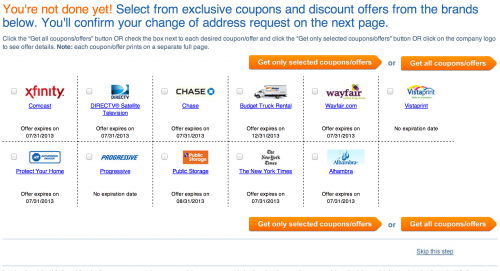Last weekend, I went to Austin for the first time. Of course, I was unable to resist trying out yet another travel-related startup in the process. I’ve already got a good thing going on my drive to and from SFO with DriveNow, I breeze through security with TSA Precheck (While I participate in the program, I don’t totally agree with it. For one thing, I’ve been classified as not so dangerous that I need a full body scan or pat-down, but still shady enough that I should still be checked for metal.), and I comfortably fly Virgin America (or at least get upgraded on a legacy carrier) when possible. I thought that I had my rental car experience figured out as well by signing up for Avis Preferred (as well as the rewards programs for a few others), which in most locations allows you to have a more efficient rental experience. It turns out, there’s an even better way: Silvercar.
Silvercar is a car rental company. There are a few things that make it a little different than the average car rental company, and most of their advantages center around simplicity.
Car
The only car that you can get with Silvercar is an Audi A4. You don’t even pick the color—they’re all silver. I like this, because I never know what I’m going to get with the other car rental companies. I usually get “upgraded” to a random SUV. The A4 is a comfortable, good-looking car. I had fun driving it.
Reservation
You can reserve a car on their website or via their app. I used the website. It’s quick and easy, and there aren’t 20 screens of upselling.
Pickup
When we landed in Austin, I opened up the app, and tapped a button which loaded up a text message containing my reservation number to send to Silvercar. A few minutes after texting them, they called me and told me where to wait outside. They showed up a few minutes later in a silver A4, checked my license and credit card (only done for first-time drivers) and drove us to the off-airport rental facility. There, while one employee transferred our luggage into the rental car, the other showed us how everything worked. Scanning a QR code with the app unlocked the doors. From there, he showed us an overview of the computer system, such as how to navigate, use the radio, and pair my phone. It is nice to have Bluetooth, but for whatever reason, Silvercar seems to be really excited about it. At some locations, you don’t even have to go through all of that; you can just walk right up to your car, scan, and go. In any case, I was just happy that I didn’t have to wait in line at a counter or wait for a bus.
Return
When we picked the car up, they asked us to give them a call when we were on our way back to the airport since we were returning on Sunday, which is a busy day. On Sunday, we called and let them know that we were on our way. I’m not sure how necessary that was. When we arrived, one of the employees hopped in the driver’s seat and drove us to the curbside drop-off area. We got out, he handed us our bags, and that was it. I received a receipt via email a few minutes later.
Pricing
When I first looked into Silvercar, I thought that they had standard pricing, with a set weekday rate and weekend rate, as the rates were published prominently on their homepage. However, it looks like the prices do fluctuate like any other company. They could really win me over if they had a more stable rate (I was pretty annoyed to be hit with a ridiculous demand-based rate at our hotel, for example), but it’s not like you don’t get a quote before you make the reservation. Update on October 1, 2013: Silvercar sent me a note to clarify that they do have stable rates of $89 per day on weekdays (Monday – Thursday) and $59 per day on weekends (Friday – Sunday). If your reservation includes both weekdays and weekend days, they’ll display the average daily rate of your reservation.
They do still have a win with the fuel pricing, though. Rather than a bunch of confusing fuel options, you can either return the car full or not. If the tank isn’t full, they’ll top it off, charge you the local market rate for gas, plus a $5 fee. On my rental I used 3.6 gallons of gas, so I paid $13.93 ($3.59*3.6 + $5) and didn’t have to hunt around for a gas station on the way to the airport.
There are plenty of things that Silvercar doesn’t charge for at all, that tend to be add-ons with other rental companies. They don’t charge extra fees for electronic tolls; they’ll simply charge whatever the actual toll amount was. Even though everyone just navigates with their phones anyway, the car comes with an included navigation system. The car has free WiFi, but we didn’t use it. Though I didn’t try this, there’s no cost to add a driver to the reservation, and it’s super-easy. I had the opposite experience a year ago with Avis. When we went up to the counter to add the driver, the guy first informed us: “Well, you can, but it’s $13 extra per day.” Ok… we thought that was annoying, but had to do it since I wouldn’t be returning the car, and asked to add a driver. The agent warned: “You’ll have to fill out a form.” He then paused to see if, after we already agreed on the price, we would be okay with doing some paperwork. We then found out why he warned us. It took probably 10-15 long minutes to make that one change: filling out a paper form, having the agent do who-knows-what on an ancient computer, and finally receiving a new copy of the agreement printed with a dot-matrix printer. At least it wasn’t like the time that they refused to add someone as a driver on another reservation over the phone (which Silvercar is happy to do), affecting my family’s travel plans. This industry deserves to be disrupted.
The rough edges
Overall, using Silvercar was a great experience, and I only have a few pieces of feedback to improve it.
When I first tried to alert Silvercar that we had arrived, I tried to send the text message via Google Voice. Unfortunately, the app didn’t pass along the message content to Google Voice, so I had to do it via a standard text. It’d be nice if the app worked with Google Voice or didn’t rely on SMS at all.
When we were ready to return the car, I tapped the button on the app to navigate back to the rental car location using Google Maps. We were taken to an office park near the airport. The app needs to be updated with the correct address. We ended up using the built-in Audi navigation system to get to the right place. The Audi system definitely needs some work. The ordering of upcoming turns read from bottom to top (the next turn was at the bottom of the list), which made it confusing when preparing for the next turn. The distance units were incorrect, as it’d warn of turns coming up in 200 yards, that were actually only 200 feet away, adding to the confusion.
There has been an app update since I used it, and Silvercar’s support staff did say my feedback would go to the right department, so it’s possible that those bugs have already been fixed.
Finally, when we got out of the car at the curb and the employee helped us with our bags, there was that strange feeling that maybe I was supposed to tip (I didn’t), and I hate the ambiguity of that. If we weren’t supposed to tip, it’d be nice if Silvercar were upfront about it. And if a tip was expected, they should change that, either by including it in the standard rate or offering it as an option, like “If you give me a dollar, I’ll carry your bag for you.” You know, like any other transaction. Based on the fact that it’s a newer company and I’ve never had to tip in any other rental car situation, I’m assuming that it was just me being paranoid and that there was no expectation of a gratuity.
Would I use it again?
Yes, absolutely. Silvercar is way better than a standard rental car company. They’re only in a few cities right now, but if you’re lucky enough to be renting a car in Dallas, Austin, Houston, San Francisco, or Los Angeles, check out Silvercar.
Trying out startups when I travel continues to be fun. I even stumbled across another car-sharing service (that according to Wikipedia has actually been operating since 2008) while walking around Austin. Next up: BlackJet? I wish. On the non-travel front, I was hoping to write about how Prim has changed my life. I did try it out, and I got really used to not having to do laundry. Unfortunately, after a month and a half of using the service, one of the co-founders emailed me and let me know that the service was no longer available in my area “due to low user density.” Now, after experiencing life with Prim, it feels like doing laundry takes forever. Whenever I get a glimpse of how much better things can be, I wish the future would just hurry up and get here. Fortunately, now is pretty good too.