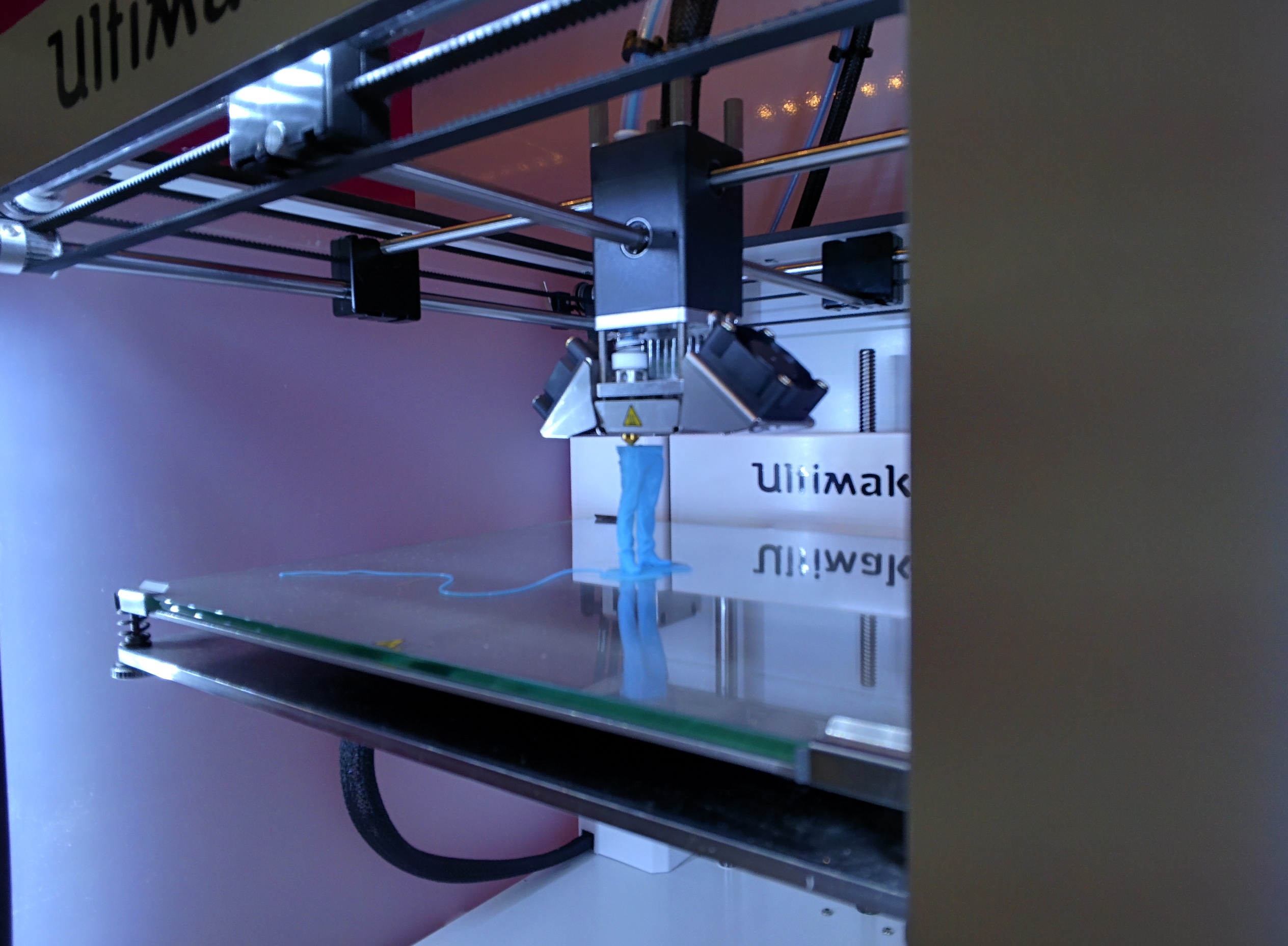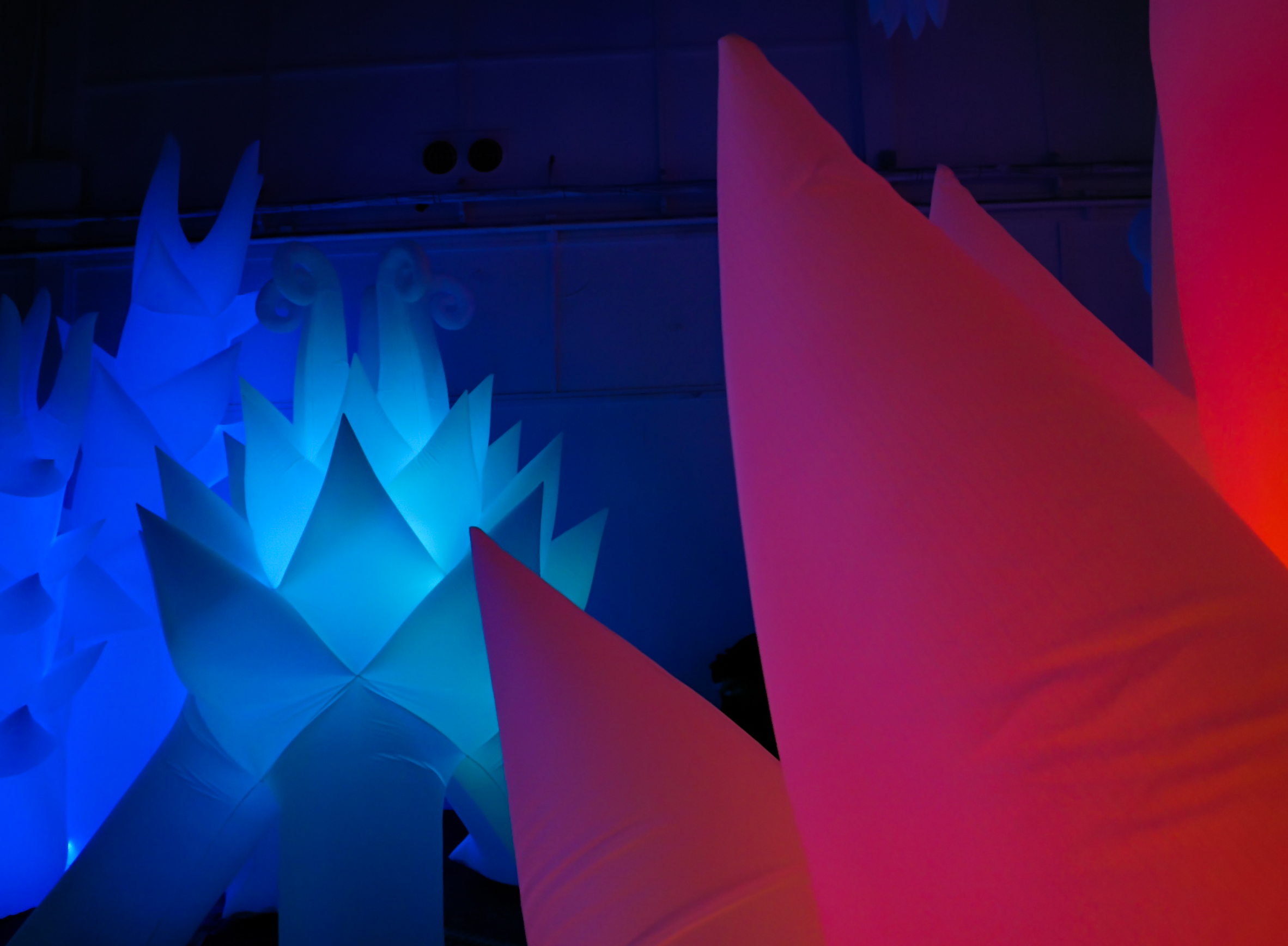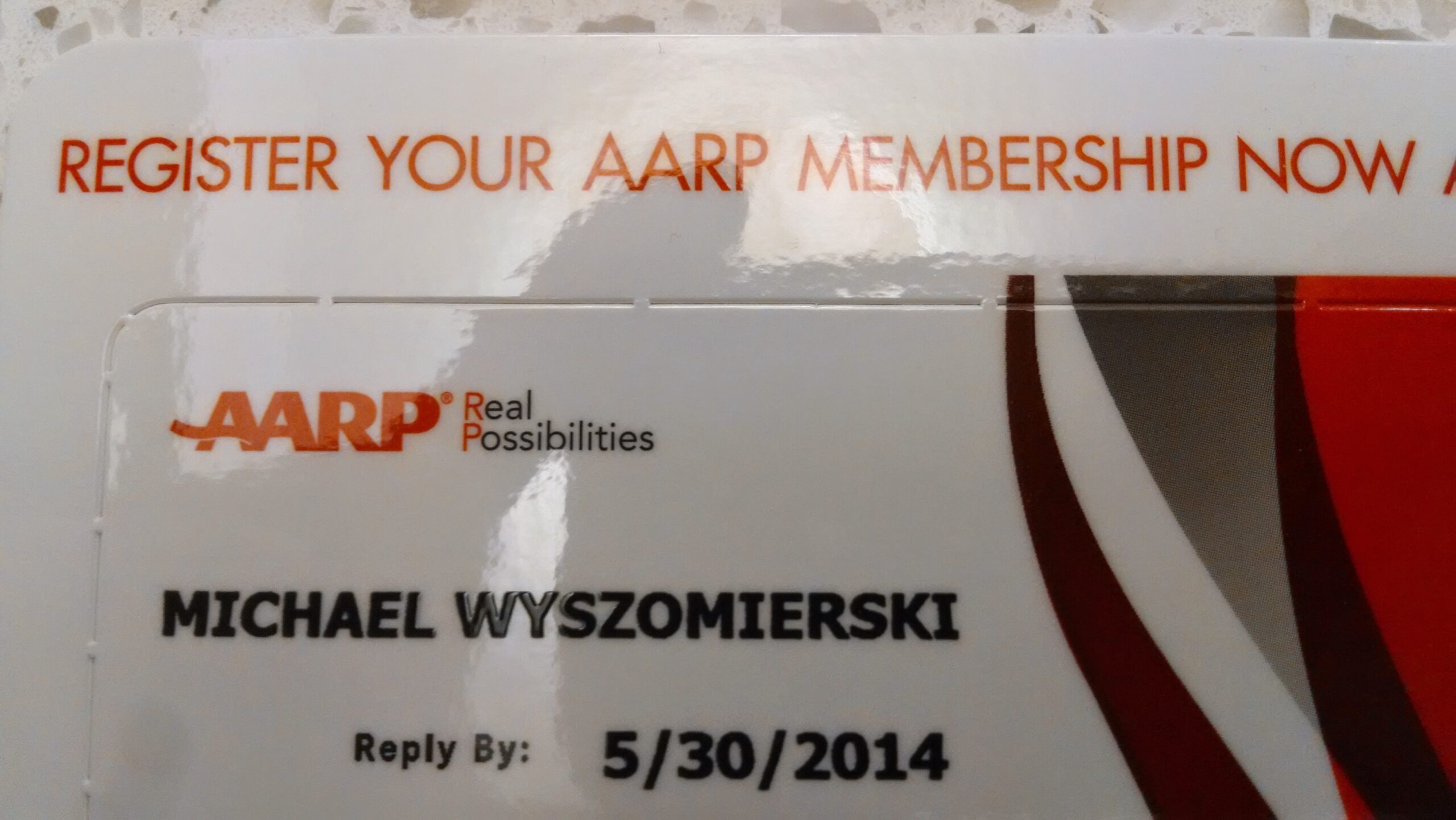Living on the opposite coast of my family, I fly fairly often—about one trip per month on average. Sometimes travel can be a little annoying, but for the most part, I’ve found that the actual experience is way better than its reputation would lead one to believe. As Louis C.K. put it: “Everything is amazing right now, and nobody’s happy.” And if you’re not convinced, remember that it’s at least better than it used to be.
Of course there are many factors in my favor when I travel: I generally fly alone, so when I book I only have to find one good seat. I don’t have kids, so there’s no dealing with that. And, I’m usually on cross-country flights between major cities, so I’m on direct flights on bigger and nicer aircraft. But in addition to the luck I’ve described, I’ve learned a few other things over time to help make the flying experience a little nicer. I wrote most of the following as an email, but since the advice may be useful to others, I’m pasting it into a blog post.
Global Entry and TSA PreCheck
Global Entry lets you skip the line when re-entering the United States. Sign up for this well ahead of your trip since you’ll need to schedule an “interview” to confirm your identity in person ahead of your trip. The signup form is long, but it’s worth it. Some American Express cards will give you credit for the registration fee, so pay with an AMEX if you have it.
Along with getting to bypass the lines at immigration, you’ll also get a “Known Traveler Number,” also known as a PASS ID. You can use this number to get TSA PreCheck on any airline that supports it. TSA PreCheck generally has shorter lines, and it moves a lot faster since you walk through a metal detector, you don’t have to take off your shoes, and you don’t have to take anything (like laptops) out of your bag. Just look for the field that says “Known Traveler Number” when buying your tickets. I enter it every time, even if I should already get PreCheck through the airline’s frequent flier program, just to be safe.
I wrote more about Global Entry and PreCheck last year.
Seat Guru
I’m usually flying the same planes, so I know where my favorite seats are. But whenever I’m booking a flight on an unfamiliar plane, I try to remember to consult Seat Guru. It provides information about the seats on the type of plane you’re on, including legroom, recline, and storage space.
Premium Economy
United calls it Economy Plus. US Airways calls them “Preferred” seats. Virgin America calls it Main Cabin Select. In every case, I’ve found them to be worth the extra money to get a more comfortable ride without upgrading to first class. The prices are often quite high at the time of booking, but you have a couple of other options. You can take your chances and try to get an upgrade when you check in (still for a fee), or if you have status on the airline, make sure you’re signed in to your account when booking, and you may see the good seats available for no extra charge.
One-way flights
You often don’t save any money when booking round-trip domestic flights, so try looking at your outgoing and return flight options individually, since that will give you more options for flight times, airlines, and even airports. I’ve often flown out on one airline and back on another. I’ve even switched up the airports, so I might fly into EWR and out of PHL.
My airline of choice: Virgin America
I fly them whenever possible. It’s a much more comfortable experience. All of their flights have WiFi, and they have two power outlets for every three seats. In Main Cabin Select you get extra legroom plus free food, drinks, and movies. One thing that’s been hard to get used to with them is that the status-based upgrades don’t flow nearly as freely as I’m used to on US Airways, but it also means that upgrades are almost always available if you check in early enough. You can upgrade to Main Cabin Select 24 hours prior to departure or first class six hours prior to departure. You can upgrade to first class earlier if you have status.
Funneling miles
The short version of this is: For each alliance that you fly, choose one airline as your “main” airline and use that frequent flier number on all airlines in that alliance.
The long version: Most airlines are part of an alliance, which means that you can earn miles (which count towards frequent flier status), on any member airline. Normally, if you fly 10,000 miles one year on United, and 15,000 miles on US Airways that same year, you wouldn’t reach “Silver” status on either airline. But, if you used your US Airways frequent flier number when booking on US Airways, and also used your US Airways number when booking on United, then you’d reach Silver status on US Airways. That means that you’ll get free upgrades and other goodies on US Airways, and you’ll have “Star Silver” status on all Star Alliance airlines (assuming you book with your US Airways number), which can mean things like priority boarding and free checked bags, even if you have no status on that particular airline. This example won’t be valid forever; both United and US Airways are currently members of the Star Alliance, but US Airways is going to leave with the American merger.
More tips
I start most of my flight searches on Google Flight Search, and not just because I work there. It doesn’t have as many options as some other flight search providers, but it’s super-fast. The results update instantaneously as you change your search.
All airlines have different policies, so check their websites to figure out all of your options for upgrades, etc.
If you’re interested in the best way to get award travel using credit cards, I’m not the expert on that, but there are plenty of guides out there where people have done the math. I am starting to funnel my purchases to a card that earns status-qualifying miles after a certain threshold.
I have a ton of other ground transportation tips, especially in the San Francisco Bay Area, but I haven’t yet gathered all of those into a single post.